What is Google Search Console? As digital marketers, we are always looking for ways to boost our website’s position in search engines, and Google Search Console is an important tool for doing so. In this article, we will learn about Google Search Console, its features, benefits, and how to use it to increase your website’s search engine ranking.
What is Google Search Console?
What's Next
Google Search Console is a free tool provided by Google that allows website owners and administrators to monitor their website’s search engine performance. It provides valuable information about the website’s indexing status, search traffic, and website errors.
Webmaster Tools Google Search Console is a great tool for your website, but it is just as useful for your webmaster tools. This is where you will find details about your websites, your community, and how you can improve your website. Plus it is the best way to determine why Google ranks your site low in search results.
One of the best SEO tools available is Google Search Console. Google Search Console (previously known as Webmaster Tools) is a collection of your website data to help make sure your website is healthy and Google-friendly.
Features and Benefits of Google Search Console
- Indexing Status: Google Search Console allows you to check if your website has been indexed by Google. It also provides information about the number of pages indexed, the sitemap status, and crawl errors. By monitoring the indexing status, you can identify and fix any indexing issues that may negatively impact your website’s ranking.
- Search Traffic: Google Search Console provides insights into your website’s search traffic, including the number of clicks, impressions, and click-through rate (CTR). You can also view the search queries that drove traffic to your website, the pages that received the most clicks, and the countries from which the traffic originated. By analyzing this data, you can identify the keywords that are driving traffic to your website and optimize your content to improve your search engine ranking.
- Website Errors: Google Search Console alerts you to website errors, such as broken links and crawl errors. By fixing these errors, you can improve your website’s user experience and search engine ranking.
How to set up Google Search Console?
By creating a Google My Business account and linking a Google account to the site, your Google Search Console is just another step in your web optimization process.
You can install, configure, and use it in all the ways you need. Plus you can export data, statistics, and details for sharing. Here is a quick Google search for “How to set up Google Search Console” to get the full scoop on what you need to do.
See Also- The Future of SEO: How To Rank In 2021 (And Beyond)
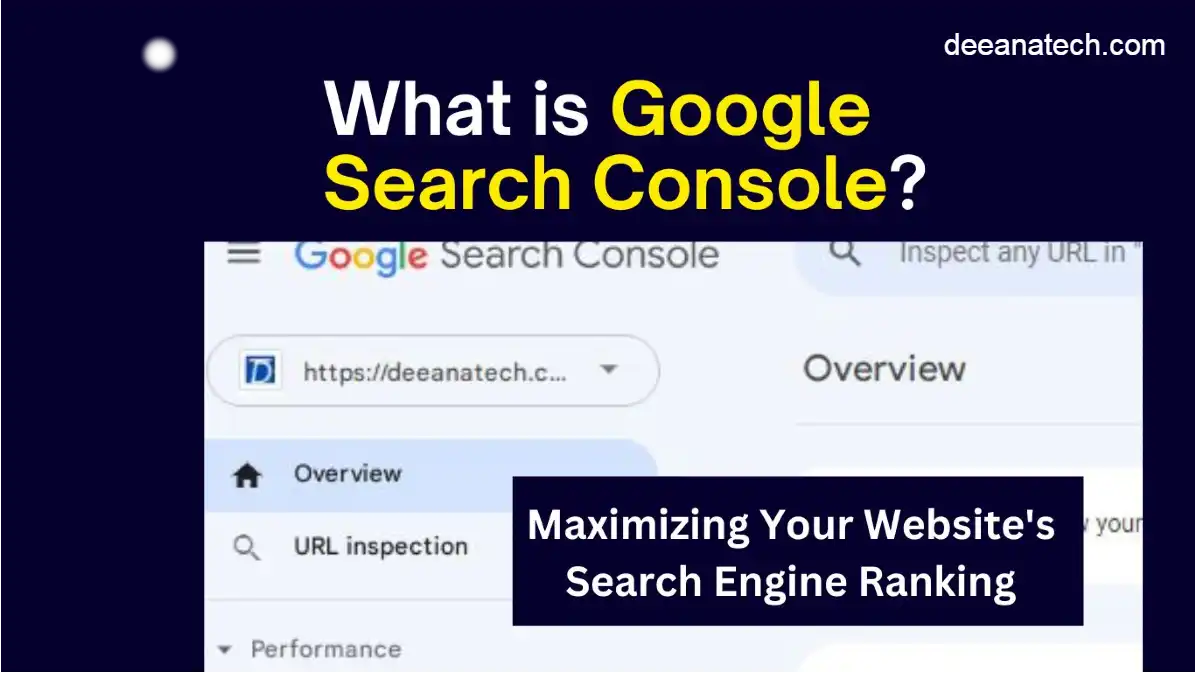
How to use Google Search Console?
- Verify Your Website: To use Google Search Console, you must first verify your website. There are several ways to do this, including adding a meta tag to your website’s HTML code, uploading an HTML file to your website’s root directory, or verifying through your domain provider.
- Set Up Your Sitemap: Once your website is verified, you should set up your sitemap. A sitemap is a file that contains a list of all the pages on your website. By submitting your sitemap to Google Search Console, you can help Google crawl and index your website more efficiently.
- Monitor Your Search Traffic: After setting up your sitemap, you can start monitoring your search traffic. Use the search analytics feature to view your website’s search traffic and identify any trends or patterns.
- Identify and Fix Errors: Use the crawl errors report to identify and fix any errors on your website. These errors can negatively impact your website’s ranking, so it’s essential to fix them promptly.
The very first thing you need to do is log in to your Google account. Once you are logged in, click on the “Search Activity” link in the top left of the search box.
It is located directly below the search bar. This will bring you to a dashboard. Now let’s take a look at all the many features that make up Google Search Console.
Content: What is Webmaster Tools for? Content is the lifeline for your website. If it isn’t well-designed and it isn’t built from the ground up by you, then it can be very difficult for a search engine to find your content.
That is why Google set up Content ID, a system that allows websites to license their content to copyright holders. The tool allows website owners to take control of what they have published and prevent Google from using copyrighted content.
The following is a step-by-step guide to help you find the time to set up your site with Google Search Console and move forward in the process:
Step 1 – Discover your domain name With so many domain name services and registrars out there, you may have trouble identifying the correct domain name for your website.
While there are a few simple steps you can follow in order to double check, it may be easiest to have a quick consultation with a domain name expert. You can contact a domain name expert by clicking here, or you can learn more about using a domain name expert here.
How to use Google Search Console to find the best keywords?
How to optimize your website so it ranks high in Google. How to use Google Analytics to find what’s driving traffic to your site.
How to filter your website data and find what’s important. In this post we’ll take you on a step-by-step journey to Google Search Console and share how you can improve your website.
What Is Google Search Console?
Before we go into what Google Search Console does, let’s look at what it actually is. Google Search Console is a collection of tools and features that help you track things on your website, like website traffic, the website’s performance, and SEO performance.
Google Search Console has been around for a long time and is now available in both an extension and as a standalone program.
How to use Google Search Console to see how your site ranks?
It takes a bit of trial and error to get a good feel for how your site is doing.
How often does Google check your site? How do they rate it? What can you do to help it get better? This guide will help you navigate through Google Search Console to answer these questions.
It also dives into other useful Google tools that you should know about. Setting up Google Search Console Your first step is to head over to https://tools.google.com/search-console.

You need to log in to your account. To get started, you will need to enter your Google account information, Google Username and Password. After this, your dashboard will load.
You will then be prompted to sign in again. You will then be prompted to enter a Search Authority Source to determine the relevance of your site.
How to use Google Search Console to find out who links to your site?
How to find duplicate content and save your site How to see exactly how people find you and improve your content You can easily use Google Search Console to identify and fix problems with your site.
By using Google Search Console, you can save thousands of dollars on your SEO costs and address many issues that cause site disasters.
Keep reading if you want to know more about how to use Google Search Console to improve your website and optimize your SEO efforts. How to Use Google Search Console, Google Search Console can be a powerful tool for everyone in the search engine optimization industry.
It can help you identify problems on your site, optimize your website for search engines, and make changes to improve your rankings.
See Also: What is SEO: How to Plan a complete SEO strategy for your site in 2021?
How to use Google Search Console to see who is visiting your site?
If you are unfamiliar with Google Search Console, you should watch a quick 5-minute video of Google Search Console 101 from Gumroad that I shared a while back.
It gives you a quick overview of all the things that Google Search Console is and isn’t. Basically, you want to watch the video as it explains: What Google Search Console is and isn’t What it’s mission is and isn’t What questions it is designed to answer Why Google Search Console is so important You should also read the full Google Search Console 101 overview on Gumroad if you need a refresher.
After you watch that video, come back to this post, where I’ll break down the steps you need to take to add Google Search Console to your site. How to Add Google Search Console First, you need to have an SEO account on Google.
How to use Google Search Console to diagnose site problems?
Unfortunately, there is not much specific to search analytics to see in Google Search Console. But there is a lot more to it.
You can quickly solve SEO problems with Google Search Console, as well as provide report analysis for many other areas. The Benefits of Google Search Console Here are the top six benefits of using Google Search Console: Search Console shows data about a website and how it is being indexed by Google.
This data can be used to see a website’s current status and improve its ranking. A site’s crawling or indexing is a concern for search engine users. It can indicate that a site has not been updated for a while and is stale. With Search Console, you can see if a site has been updated and whether it was received well by search engines.
Conclusion
Sometimes the blog is an afterthought. But it shouldn’t be. It should be a central part of your content strategy. And as soon as you’re done with this post, do the same.
1. A strong blog is a well-run website When we began this SEO checklist, we included a section on blogging. It’s a topic we have a lot of experience with. We wrote some great posts.
Google Search Console is a powerful tool that can help you improve your website’s search engine ranking. By monitoring your website’s indexing status, search traffic, and errors, you can identify and fix any issues that may be hindering your website’s performance. So, make sure you set up and use Google Search Console to its fullest potential and take your website’s search engine ranking to the next level.
FAQ
Q. What is Google Search Console?
A: Google Search Console is a free tool provided by Google that allows website owners and administrators to monitor their website’s search engine performance. It provides valuable information about the website’s indexing status, search traffic, and website errors.
Q. How do I use Google Search Console?
A: To use Google Search Console, you need to verify your website and set up your sitemap. Once you’ve done that, you can start monitoring your website’s search traffic, identifying and fixing errors, and optimizing your website’s content to improve its search engine ranking.
Q. What kind of information does Google Search Console provide?
A: Google Search Console provides information about your website’s indexing status, search traffic, and website errors. It includes data such as the number of pages indexed, search queries that drove traffic to your website, the pages that received the most clicks, and the countries from which the traffic originated.
Q. Why is Google Search Console important?
A: Google Search Console is important because it provides website owners and administrators with valuable insights into their website’s search engine performance. By monitoring this data and making necessary improvements, website owners can improve their website’s search engine ranking and drive more traffic to their site.
Q. Is Google Search Console free?
A: Yes, Google Search Console is a free tool provided by Google. However, some of its advanced features may require a paid subscription to other tools, such as Google Analytics.





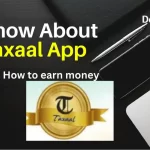




It’s a excellent as well as practical bit of details. I am fulfilled for you to distributed this helpful facts about. Please stop us up to date like this. Appreciate revealing saree draping tutorials.