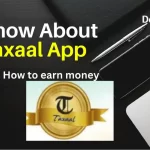JPG to PNG Image Converter
Have you ever encountered a situation where your images lost quality upon conversion? Fear not! With the JPG to PNG Image Converter tool, you can effortlessly transform your images without compromising their clarity. Everything you need to know about this incredible tool, including its capabilities, the conversion procedure, and more, will be covered in detail in this comprehensive tutorial. Prepare to take your graphic design skills to the next level!
Introduction: JPG to PNG Image Converter Tool
Image formats are essential for deciding the level of quality and adaptability of your visuals in the world of digital graphics. The JPG (JPEG) and PNG formats are two of the most commonly used formats, each with its own strengths. The JPG format is ideal for photographs and complex images, while the PNG format is preferred for images with transparent backgrounds and sharp edges. But what if you need to switch between these formats without compromising quality? This is where the JPG to PNG Image Converter tool steps in.
JPG to PNG Image Converter Tool: Unveiling the Magic
The JPG to PNG Image Converter tool is a versatile software designed to seamlessly transform images from the JPG format to the PNG format. Its intelligent algorithms ensure that the conversion process retains the original image’s quality and sharpness. Let’s dive into some of the key features that make it an essential tool for graphic enthusiasts and professionals alike:
1. Effortless Conversion Process
With the JPG to PNG Image Converter tool, converting your images is a breeze. Simply upload your JPG image, select the desired conversion settings, and let the tool work its magic. You’ll receive a PNG image that mirrors the original but with the added benefits of the PNG format.
2. Retention of Image Quality
One of the primary concerns during image conversion is the potential loss of quality. Thankfully, this tool ensures that your PNG image maintains the sharpness and clarity of the original JPG. Say goodbye to pixelated conversions!
3. Batch Conversion Capabilities
Efficiency is key, especially when dealing with multiple images. The tool offers batch conversion features, allowing you to convert multiple JPG images to PNG simultaneously. This feature is a time-saver for graphic designers and photographers handling large volumes of images.
4. Preserving Transparency
Transparency is vital for certain types of images, such as logos and icons. The converter tool ensures that any transparent elements in the original JPG image are faithfully preserved in the resulting PNG, maintaining the integrity of your design.
5. User-Friendly Interface
Whether you’re a seasoned graphic designer or a novice, the tool’s user-friendly interface caters to all skill levels. Its intuitive layout and straightforward options make the conversion process a smooth experience.
6. Customization Options
The converter tool offers various customization options to enhance your PNG image. Adjust settings such as resolution, color depth, and compression level to achieve your desired result.
The Conversion Process: From JPG to PNG in a Snap
Converting your images from JPG to PNG has never been easier. Follow these simple steps to harness the power of the JPG to PNG Image Converter tool:
- Upload Your Image: Launch the tool and upload your JPG image by clicking the “Upload” button.
- Select Conversion Settings: Customize the conversion settings according to your preferences. You can choose the image resolution, color depth, and compression level.
- Initiate Conversion: Once your settings are in place, hit the “Convert” button. The tool will work its magic, transforming your JPG image into a high-quality PNG.
- Download Your PNG: After the conversion process is complete, the resulting PNG image will be available for download. Click the “Download” button to save it to your device.
Conclusion: Elevate Your Graphic Experience
The JPG to PNG Image Converter tool is a game-changer for anyone seeking seamless and high-quality image conversion. Whether you’re a graphic designer aiming for precision or a hobbyist looking to enhance your visuals, this tool is your ultimate companion. Say farewell to pixelated conversions and embrace the power of quality image transformation. Get started today and watch your graphics come to life like never before!
FAQ
Q: Can I convert multiple images at once using the JPG to PNG Image converter tool?
A: Absolutely! The tool offers a convenient batch conversion feature, allowing you to convert multiple JPG images to PNG in one go.
Q: Will the converted PNG image retain the transparent background of the original JPG?
A: Yes, the JPG to PNG Image converter tool ensures that any transparency in the original JPG image will be preserved in the resulting PNG.
Q: Is the converter tool suitable for both beginners and professionals?
A: Certainly! The tool boasts a user-friendly interface that caters to graphic enthusiasts of all skill levels.
Q: Are there customization options available for the conversion process?
A: Yes, you can customize various settings such as image resolution, color depth, and compression level to achieve your desired result.
Q: Does the tool require an internet connection for image conversion?
A: Yes, the tool is web-based and requires an active internet connection for the conversion process.
Q: Can I trust the converter tool with sensitive or confidential images?
A: Absolutely. The converter tool prioritizes user privacy and does not store any uploaded images after conversion.